It’s never been easier to equip your team with the insights needed to boost jobsite safety & productivity.
AGC’s Continuing Edge Workshops give your team a crash course in the most pressing topics facing our industry. Each program immerses attendees in a 4 to 12-hour learning experience designed to empower them to leave as a more confident & well-informed leader.
These concise, targeted training sessions are delivered through dynamic Zoom classrooms. Participants must have video and audio functions active to maximize interaction with both facilitators and peers.
Continuing Edge Workshops
Join this 4-part series, designed to provide you with the foundational knowledge and ‘hands on’ classroom experience, to help get you started in understanding construction design documents.
This blueprint reading series is developed to instruct each student in the basic understanding of construction blueprints & specifications. Every construction professional, whether working in the field or in the office, must know how to read plans. Although not overly complicated, beginning to read blueprints does require a basic understanding, practice and general knowledge of industry standards used to communicate project design.
What you can expect to gain from this course:
- An introductory & foundational knowledge of blueprint reading as it relates to building construction projects.
- Hands on practice and understanding of reading blueprints and specifications manuals.
- Be able to locate both general & specific trade information using blueprints & Specifications.
- Be able to answer basic construction questions related to design intent, project layout and the installation of materials at the jobsite.
- Be able to locate, identify & understand project specific aspects within the design documents.
Take control of the jobsite. All the tools you need to finish the job faster.
Bluebeam construction software makes it easy to create, organize and share detailed site logistics plans for even the most complex jobsites.
Want to learn how to create great site logistics plans? This 4-hour Bluebeam course will teach you just that! You’ll learn the basic and advanced tools for logistics plans, like how to draw work areas, and fences, and show equipment areas and work zones. You will learn how to represent the flow of work and materials and you will learn to use simple symbols for things like first aid, trailers, and entrances/exits.
Come join us and find out how Bluebeam can make your logistics plans awesome!
Learner Take-aways:
- Create customized markups for site planning and coordination.
- Creating a tool chest of logistics items for future use.
- Develop Dynamic tool sets that auto-resize as per the PDF’s scale.
- Establish legends for immediate visual interpretation of markup signs in PDFs.
- Working with BIM and 3D images
- Utilize Bluebeam Studio for team collaboration and reviewing your logistics plans.
Get hands-on with the full heavy highway civil estimating workflow in this three-part, highly interactive workshop. From interpreting plan sets to running bid simulations, you’ll strengthen your preconstruction foundation while learning to spot risk, structure your approach, and use modern tools. Develop core estimating skills for heavy highway civil projects such as earthwork, paving, structures, and utilities delivered through modern risk-analysis and AI workflows.
Who should attend: Early-career civil estimators (0–3 years), project/field engineers transitioning into precon, and pros supporting DOT bids.
Learner takeaways:
- Identify scope gaps, key bid items, and quantity drivers in heavy civil DOT plans
- Build structured estimates using Excel, Miro, and modern tools
- Use AI prompts to run takeoffs and historical cost analysis
- Simulate a real bid day — defend and adjust numbers in teams
- Create a personal action plan for real-world application
- Recognize risks and set appropriate contingencies
Who should attend: Project managers, assistant project managers, project engineers, owners, executives, project administrators, or anyone who needs to make or update schedules and are NEW to using MS Project.
Learner Take-aways:
- Review of basic scheduling terminology
- Create and update a sample project in MS Project
- Apply best practices for schedule development
Have you used MS Project but don’t have the deeper skills you need? This class will strengthen your scheduling skills! Through demonstrations, sample project activities, and group discussions, you’ll learn how to apply best practices, minimize project risks, and assess project status using MS Project reports.
Who should attend: Project managers, assistant project managers, owners, executives, anyone who uses MS Project but not a pro.
Learner Take-aways:
- Apply scheduling best practices using MS Project
- Improve confidence with common MS Project procedures
- Demonstrate MS Project capabilities
Use MS Project but want to expand how it is used as more than a scheduling tool? This advanced workshop goes beyond scheduling and explores additional software features for risk management, integrated schedules and company level tracking of resources. Join this class to take your MS Project skills to the next level and increase your efficiency for project and company management.
Who should attend: Project managers, schedulers, executives, procurement manager, resource management professionals.
Learner Take-aways:
- Examine risk management tools in MS Project
- Demonstrate efficiencies to track resources, cost, procurement and company level requirements
- Apply advanced reports to real projects
IMPORTANT: A Primavera P6 license & login is REQUIRED for participation in this workshop. If you don’t have a license and are still interested, you can visit this link for purchase.
This course provides a step-by-step introduction into creating a construction schedule in Primavera P6. You’ll learn how to set up a project file, build a work breakdown structure, add activities, apply logic and constraints, create calendars, and account for weather days.
P6 is the industry standard for managing complex construction projects, including many federal jobs. By the end of this course, you’ll feel confident building schedules, generating reports, and applying scheduling best practices to keep your projects on track.
Who should attend: Project managers, engineers, superintendents, and schedulers looking to develop practical P6 scheduling skills.
Learner takeaways:
- Create and manage a project schedule in P6, including WBS, logic, constraints, and calendars.
- Develop reports and layouts that communicate your plan
- Strengthen your understanding of construction scheduling principles
This 2-part workshop explores how to use artificial intelligence to plan, manage and deliver projects. Real-World AI for Construction Firms is an immersive, hands-on workshop designed to help construction teams confidently adopt off-the-shelf AI tools like ChatGPT, Gemini and Claude to boost productivity, reduce repetitive work, and stay competitive in today’s industry. This live virtual workshop will teach participants everything from preconstruction planning to project management and proposals. Attendees will walk away with ready-to-use workflows, prompt templates, and implementation strategies they can use immediately.
Join this highly interactive, facilitator-led experience where participants will actively experiment with AI tools, collaborate in small groups, and apply what they’re learning to real construction scenarios.
Who should attend: This course is built for professionals across construction companies who want to reduce manual work and increase team capacity. No tech background required.
Learner takeaways:
- Understand how off-the-shelf AI tools can support construction workflows
- Apply AI tools to real-world scenarios using tested prompts and templates
- Analyze AI outputs for accuracy and usefulness
- Collaborate in small teams to design and test their own workflows
- Walk away with usable outputs and strategies tailored to their work